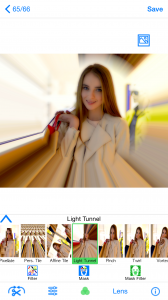Because there are many reports from other developers who used the same API and faced the similar crash problem with the API, it seems it might be a bug of iOS9.0.
In the case of iOS8.4.1, there is no problem on “Burst Shot”.
So, please don’t use “Burst Shot” under iOS9.0 environment and wait for the update of iOS for a while.
Category Archives: H.Suzuki Software Lab
Fine Camera V1.50 was released!



What’s new in V1.50
“Selfy mode” which enable you to start the self timer with one eyed wink and cancel the timer with both eyes wink was added.
When you set “flash On” at “Selfy mode” or using front camera, the display tentatively becomes white instead of the flash light.
At the configuration screen, you can modify the timer duration and other condition for timer start and cancel such as passing your hand over the camera.
However, because the battery consumption for wink detection is high, please pay attention to the consumption when you use the “Selfy mode”.
You can change aspect ratio and photo size individually.
You can set On and Off of the shutter sound or set funny shutter sound at any aspect ratio and photo size.
Because the Low Light Boost is active at any aspect ratio and photo size, you can take a photo without dark display.
In addition to “Burst shots before and after shutter”, “Burst shots after shutter” function which sounds a shutter sound once when you push the shutter and no sound after the shutter On.
This “Burst shots after shutter” function is useful for taking a photo that a small child or a pet looking into the camera.
For more details, go to Fine Camera page!
Fine Camera V1.40 will be released in a short time.
Fine Camera V1.35 was released!
 A “Color accent” filter was added. It can leave one color of favorite colors in a photograph, and it can make all the back into monochrome.
A “Color accent” filter was added. It can leave one color of favorite colors in a photograph, and it can make all the back into monochrome.
 When editing and saving a photograph, you can choose and save one way from the following three.
When editing and saving a photograph, you can choose and save one way from the following three.
- Save without location data.
- Save with current location data.
- Save with original location data.
“Fireworks Event of Jingu-Gaien 2014″ was added to the Travel Photo Albums!
Fine Camera V1.34 was released!
![]() The fault which cannot use many filters at the time of preservation on V1.33 was fixed,
The fault which cannot use many filters at the time of preservation on V1.33 was fixed,
The fault forced to terminate when editing and saving the photograph of the format of those other than Jpeg was fixed.
The fault which cannot return from a front camera to a rear camera with iPhone4/4s was fixed.
The link to the Facebook page was added to the setting screen. So, please use it.
Fine Camera V1.33 was released!
7 days free download campaign on 19th-26th July was finished!
 Free download campaign of “Simple Easy Calc” for iPhone on 19th-26th July was finished!
Free download campaign of “Simple Easy Calc” for iPhone on 19th-26th July was finished!
To know the usage, go to SimpleEZCalc page.
3 days free download campaign on 15th-18th July was finished.

*If you can’t access a camera roll right after first installation, take any picture!*
Fine Camera V1.32 was released today and it supports Animation GIF format (GIF89a) which is deployed by Twitter from 19th June.
So, 3 days free download campaign on 15th-18th July was finished.
With this release, not only Twitter but also Mail and clouds like Dropbox and Evernote became to enable users to share flip-photos (Animation GIF) with Android devices.
Take burst shots and make flip-photos (Animation GIF) with this app and share them at Twitter!
Due to Apple’s SDK, it’s impossible to upload flip-photos (Animation GIF) correctly from Fine Camera as well as Apple Photos app.
So, when you want to share flip-photos (Animation GIF) on Twitter, please use original Twitter app to upload them.
A review article of Fine Camera V1.31 was ran at a site named “Ketchapp!”.
A site named “Ketchapp!” ran a review about Fine Camera V1.31 in Japanese !