If you select “Selfy Mode” on Mode Selection View, the timer becomes ON and Front/Rear Camera button becomes “Selfy” display.
Aspect Ratio on this view is for “Selfy Mode”.
If you rotate iPhone sideways and select 16:9 of Aspect Ratio, the shooting range becomes wide and it’s very useful to take a photo with your friends.

At the default setting, one-eyed wink triggers the timer.

At the default setting, the timer duration is 2.5 sec and starts a countdown with every 0.5 sec.
Because the countdown display is located close to a camera, you can take a photo looking into the camera, if you gaze at the countdown display.
In order to increase the wink detection accuracy, don’t look at the display but look at the camera.
At the default setting, both eyes wink triggers the cancelation of the timer.

A shutter also can trigger the timer.
If you touch the countdown display, you can cancel the timer.
At the default setting, you can cancel the timer by passing your hand over around camera.
At “Configuration View”, you can modify the conditions for start/cancel of the timer.
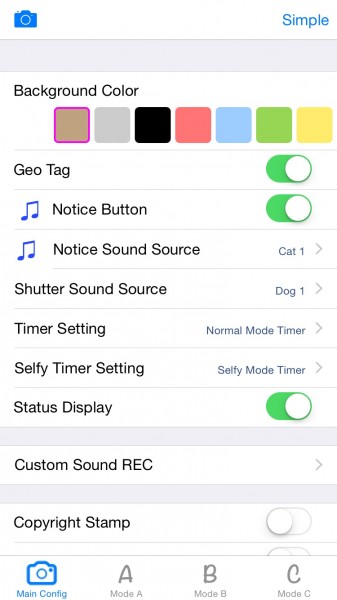
If you select “Selfy Timer Setting” at the “Configuration View”, the following view appears.
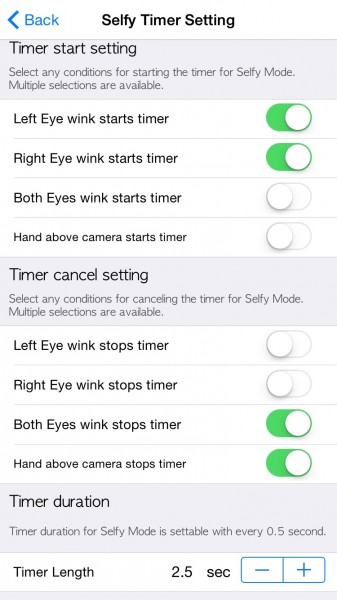
In this view, you can modify the conditions for start/cancel of the timer and timer duration.
The duration of the timer can be set from 0.5 sec to 10 sec with every 0.5 sec.
When you use the wink detection, because the detection of a wink requires large buttery consumption, please pay attention to the rest of the buttery.
