For example, let’s check how many days it is from the date we began to go together.
Touch [From When?] input field, then date picker appears.
Select the date, for example July 7 2011 in this case, and push [Done] button.
Then, the date, July 7 2011, appears in [From What?] input field.

Next, touch [To When?] input field, then date picker also appears.
Select today’s date, for example January 30 2013 in this case, and push [Done] button.
Then, the date, January 30 2013, appears in [To When?] input field.

Next, push [Execute] button in the middle.
Then, the answer, “The number of days is 573”, appears.
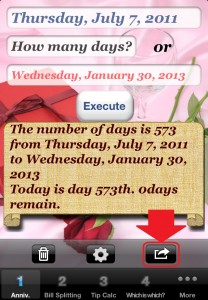
If you want to share the result, push Green Button (there is an arrow inside).
Then, you can shore the result with mail, Facebook and Twitter or you can store the result on your calender.
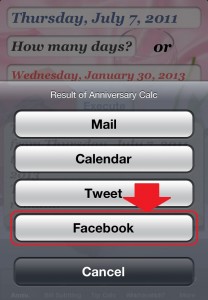
If you select “Facebook”, you can share the result in your timeline of your Facebook page..
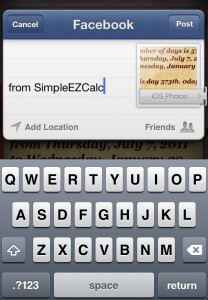
If you want to calendarize the result to the date on your calendar, select “calendar” and specify the date.

