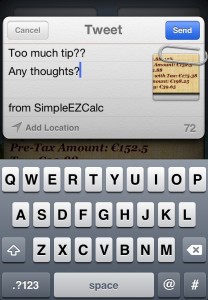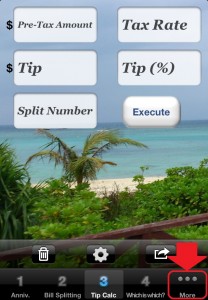 In what kind of case, is this Tip Calc convenient?
In what kind of case, is this Tip Calc convenient?
When you went to dinner with your friends, had you spent some time to calculate the tip and each pay?
In that case, this Tip Calc is helpful.
For example, you go to dinner with your four friends in Europe.
Before the caliculation, it would be better to change the currency from $ to Euro as follows.
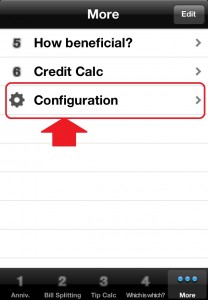 First off, touch [More] tab and open [More] page.
First off, touch [More] tab and open [More] page.
And then, touch [Configuration] and open [Configuration] page.
Next, touch [Currency Unit] and open [Currency Unit] page.
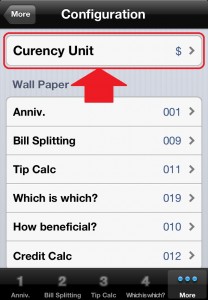
 Then, touch [Euro] in the [Currency Unit] page and push [Done] button.
Then, touch [Euro] in the [Currency Unit] page and push [Done] button.
As a result, all of currency unit in all calc functions turns from [$] to [Euro].
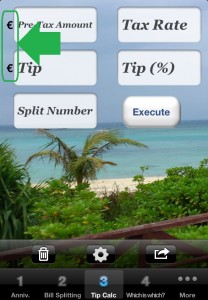
If you want to turn back from [Euro] to [$] or change any currency unit, do the same way.
Anyyway, then now you are ready to calculate the tip.
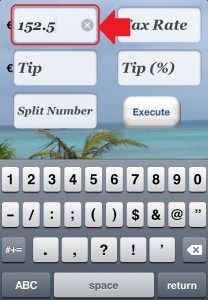
For example, you go to a restaurant in Europe with your four friends and the total amount before tax is 152 Euro 50 cents.
In this case, touch [Pre-Tax Amount] input field and input 152.5 from numeric keyboard.
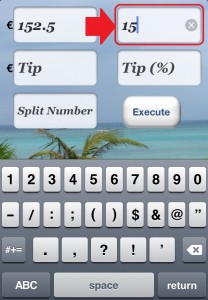
Next, touch [Tax Rate] input field and input 15 as an example in this case.
Then, you need to input the tip. But you have two ways to input the tip.
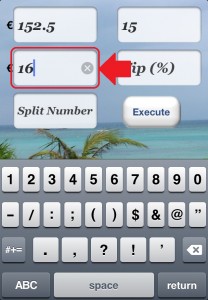
First way is… because Pre-Tax Amount is about 152 Euro, you could input 16 Euro directry to [Tip] input field, as a tenth part of 152 Euro.
Second one is…input 15 (%) to [Tip (%)] input field.

If you don’t want to split the bill, push [Execute] button in the middle.

Then, the answer “Tip: 22.88 Euro, 15.0% ….. Total Amount: 198.23 Euro” appears.
If you want to split the bill, input 5 to [Split Number] input field.

Next, push [Execute] button.
Then, the answer “Tip: 22.88 Euro, 15.0% ….. Each Pay: 39.65 Euro” appears.
So, you pay 39 Euro, 40 Euro or whatever.
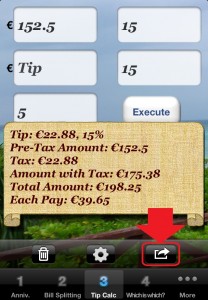
If you want to share the result, push button in the bottom right corner (there is an arrow inside).
Then, you can share the result with mail, Facebook and Twitter or you can store the result on your calender.

If you select “Facebook”, you can share the result in your timeline of your Facebook page.
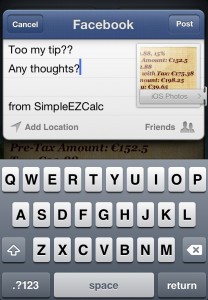
If you select “Tweet”, you can tweet with the result of the calculation.