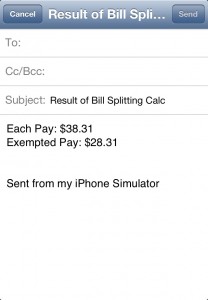In what kind of case, is this Bill Splitting Calc convenient?
In what kind of case, is this Bill Splitting Calc convenient?
When you go to dinner, karaoke and so on with your friends, is it very often the case that you split the bill?
In that case, input [Total Amount] and [Head-count] and push [Execute] button, that’s it.
You can get the answer easily.
For example, you go to dinner with your seven friends and the total amount is $286.50.
In this case, touch [Total Amount] input field and input 286.5 from numeric keyboard.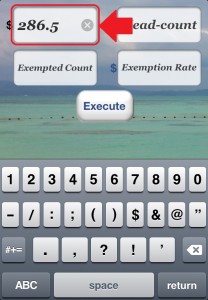
Next, touch [Head-count] input field and input 8 from numeric keyboard.
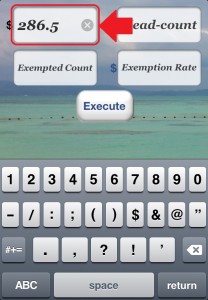
Next, push [Execute] button in the middle.
Then, the answer, “Each Pay: $35.81”, appears.
It’s up to you whther you pay $35 or $36 and this calc provide the indication.
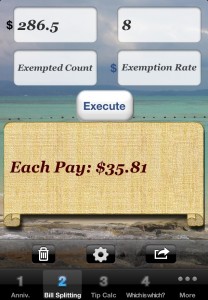
For example, 2 out of 8 joined late and the payment of the 2 are exempted a bit.
In such a case, input [Exempted Count] and [Exemption Rate] further.
For example, 2 out of 8 joined late and $10 is the exemption rate.
Then, touch [Exempted Count] input field and input 2 from numeric keyboard.
And touch [Exemption Rate] input field and input 10 from numeric keyboard.
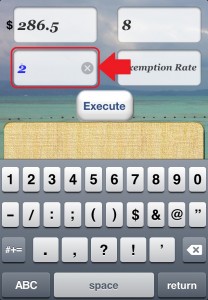
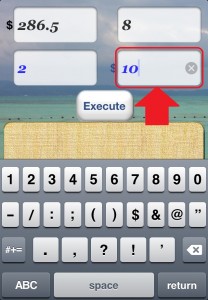
Next, push [Execute] button in the middle.
Then, the answer, “Each Pay: $38.31 Exempted Pay: $28.31”, appears.
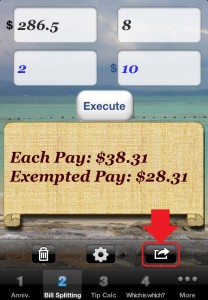
If you want to share the result, push button in the bottom right corner (there is an arrow inside).
Then, you can share the result with mail, Facebook and Twitter or you can store the result on your calender.

If you select “Facebook”, you can share the result in your timeline of your Facebook page.
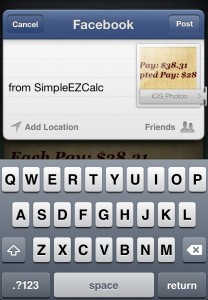
If you want to share the result directly with your friends, select “mail” and send the mail.