![]() All function and usages of the latest version of SimpleEZCalc V1.2 are explained here.
All function and usages of the latest version of SimpleEZCalc V1.2 are explained here.
Please select a calc name what you are looking into the function and usegae in the above menu or the following snapshots.
(1) Anniversary Calc (2) Bill Spliting
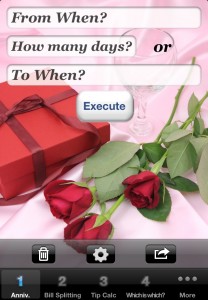

(3) Tip Calc (4) Which is which?
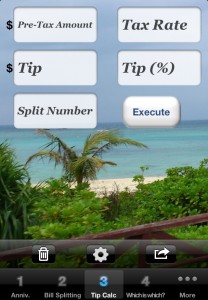
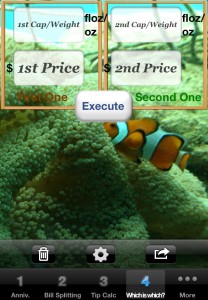
(5) How beneficial? (6) Credit Simulator

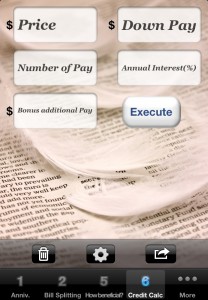
Besides those calculators, you can edit the deployment of calculators on tabs by using [Edit] button in the [More] tab and change the unit and wallpaper in all calculators by using [Configuration].
If you select [More] tab, [Configure] view appears.
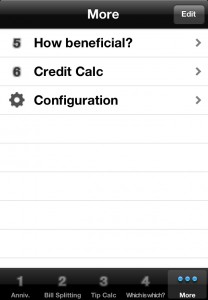
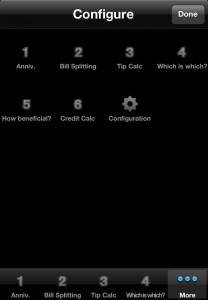
Then, you can drag [5] or [6], and drop them to tab [3] or [4] respectively as follows.
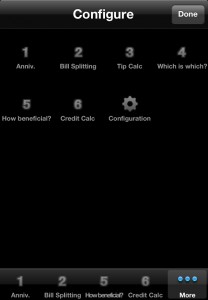
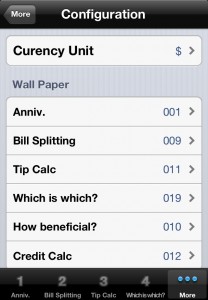
If you select [Configuration] in the [More] view, you can change the unit and wallpaper in all calculators as follows.

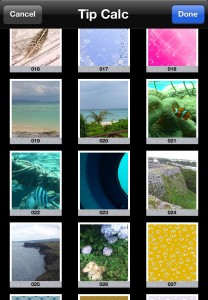
If you want to know the details, please select the calculator in the menu.
