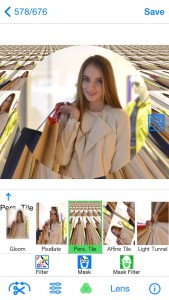V1.55 was released!



These are three big features other camera apps don’t have.
(1)At “Selfy mode”, you can start self-timer with a wink and stop the timer with both eyes wink or passing your hand over a proximity detector near a camera.
–> “Selfy Mode” page
(2) Continuous shooting that doesn’t miss a photo opportunity like a driving recorder.
(3) More than 30,000 image effects are available.
–> “Editing a photograph” page
Regarding (1), in order to take selfy shots easily, “Selfy mode” was provided.
Default setting of the “Selfy mode” is as follows.
- self-timer start with a wink
- timer cancel with both eyes wink and passing your hand over a proximity detector near a camera.
- timer duration is 2.5 secs.
In order to detect your wink correctly, please don’t look at display but look at a camera.
At Mode Select screen, if you select 16:9 as an aspect ratio, you can take 16:9 size photo which a standard photo app of iPhone can’t take!
When you set “flash On” at “Selfy mode” or using front camera, the display tentatively becomes white instead of the flash light.
At the configuration screen, you can set various conditions regarding self-timer start/cancellation.
Please note that the wink detection requires power consumption than usual.
So, when you use the “Selfy mode”, please pay attention to the power consumption.
Regarding (2), there are two types of continuous shooting such as “Burst BA” and “Burst A”.
In the case of “Burst BA” (Burst shots Before a shutter and After the shutter), this app perform continuous shooting of a total of nine sheets, i.e. four sheets before pushing a shutter, one sheet right after pushing a shutter and four sheets after pushing a shutter, in order not to miss a photo opportunity.
So, it’s no problem, if you push a shutter after you feel “Oh! It was NOW!”.
Regarding “Burst A”(Burst shots After a shutter), when you push a shutter , shutter sound sounds just once and the rest of eight are taken with no shutter sound.
First shutter sound could have photogenic subject look at the camera and then take eight shots silently.
You can select shutter sound from silent shutter, animal calls and sounds recorded by you.
V1.50 enables you to select any shutter sound including silent shutter with any resolution and any aspect ratio.
It’s easy to make a flip-photos (animation GIF) using burst shots.

Because file size of one flip-photo is made into the drawing size of the animation GIF which Twitter, Pinterest, Tumblr and Google+ can receive, file size is smaller than one photo of Mid image quality, and it can use a memory efficiently.

The unnecessary photos from continuous shooting can be deleted by using iPhone “Photos” app that can be directly activated from the camera roll of this app.
Regarding (3), because two kinds of image effects (filter) can be applied to one photo covering a mask over it,
28 (effects) x 5 (masks) x 28 (effects) x 8 (lens) = more than 30,000 kinds of image effects can be applied to one photograph easily.

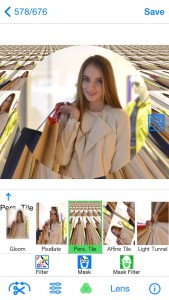
Like above photos, the following two steps are enough to apply the image effect.
select mask -> select mask filter (background image effect)
Because Brightness, Contrast, Saturation, Vibrance, Exposure, White balance, Highlight (darken bright portions), Shadow (brighten shadows) and Sharpness can be adjusted, there is no stress to carry out the adjustment.
In particular, Shadow (brighten shadows) that suppresses blown out highlight is very useful.
The details of how to use this feature is described at “Editing a photograph” page.
If you edit a photo and save it, it’ll be added to the very end of a camera roll and original photo isn’t modified.
When you save a photo, because you can delete the location information of the photo, it won’t be abused for a stalker crime etc.
At one photo page, this app detects apps that can share the photo and lists them, and at the camera roll, this app detects apps that can share multiple photos and lists them.
take a photo -> confirm it -> share it
The quickest three steps enable you to share a photo.
The details of how to use this feature is described at “Share photographs” page.
You can configure three Mode settings and switchover among them is very easy.
For example,
Mode A as a use for “Take a photo outside -> share SNS quickly”
Low photo quality, location information ON, date stamp ON etc.
Then, you can upload a photo in a short time and less data traffic.
Mode B as a use for “Taking a photo at my home”
location information OFF, Cat shutter sound, Elephant notice sound etc.
Then, you can share photos without fearing for the future, because location information of your home is deleted.
Mode C, as a use for “Pet dedicated”
Your voice shutter sound, Cat notice sound, etc.
Then, you can take photos of your photo-conscious pet.
If you configure background color of modes individually, you’ll be able to notice which mode you are using.
At configuration page of Fine Camera, a link to Fine Camera Website is described.
The manual and movies also can be found at the following site.
In addition, various tips and information are also posted at Fine Camera Website at Facebook.
So, take a look at it!
Because this app is only for iPhone and optimized for iPhone5s and later, using from the model after iPhone5s is recommended.
Please don’t use this app on iPhone4/4s and before.
*When the time of a photo edit button or a preservation button is pushed and then application is terminated, because the empty memories of a system are insufficient, please release memories.*