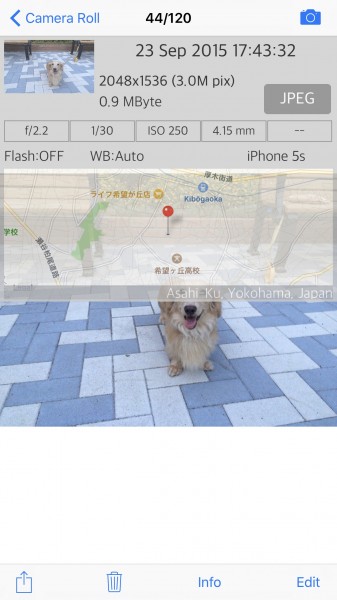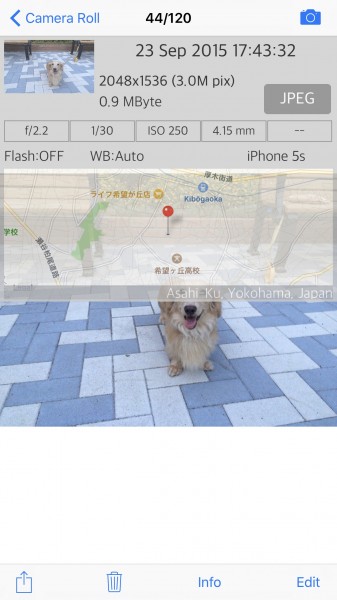 Not only hand blur correction, but V1.70 update includes the following improvements.
Not only hand blur correction, but V1.70 update includes the following improvements.
( 1 ) Hand blur correction
The hand blur correction function was added, so you can take a high-definition picture casually.
( 2 ) Information of photographies
“Info” button enable you to check various information on pictures of the photography place and so on with scrolling.
( 3 ) The simple hand blur correction function was also added at taking photographs continuously.
( 4 ) The shutter sound of the bleat of the cat, the dog, the elephant and so on could also be chosen from the menu screen.
( 5 ) There was no indication during a focus adjustment, so a square indicator was added.
( 6 ) The magnification of the zoom on the picture screen was raised.
( 7 ) The volume of the shutter sound can be adjusted by a volume button of iPhone.
Some defects when preserving an edited picture, were corrected.

 ( 1 ) Two kinds of sphere lens became available.
( 1 ) Two kinds of sphere lens became available.