Color Accent filter can leave one color of favorite colors in a photograph, and it can make all the back into monochrome as follows.
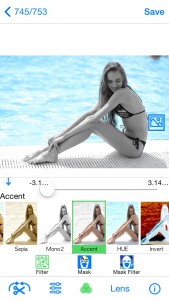
A way is very easy, chose filter in an edit display, and carries out horizontal scrolling, and chooses a “color accent” filter.

Then, push ↑ button and move a slider. According to the slider position, it can leave only one color respectively as follows.

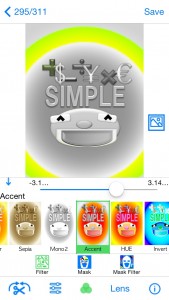
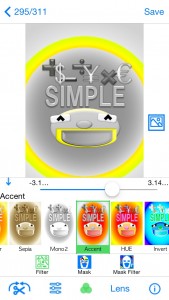

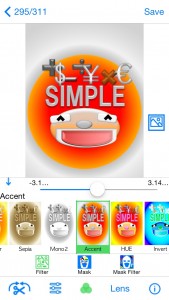
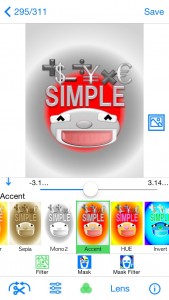

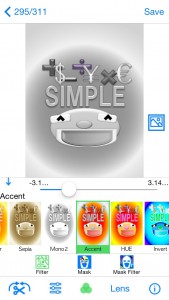

If each is saved and animation GIF (Flip Photo) is made from those photographs, it becomes like this.
How to make a Flip Photo is here.
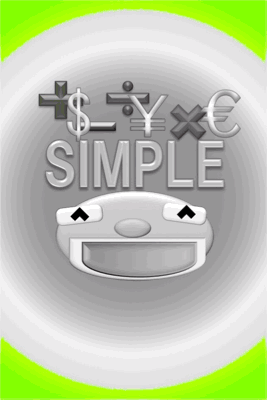
So far, although other applications can do the same thing, if the mask function of Fine Camera is used, it can leave one more color of colors further.
For example, leave only red using a “color accent” on a filter screen.

Next, choose a mask and only the portion of the red you want to leave is removed from a mask as follows.

Finally, chose a “color accent” again with a mask filter, and move a slider to leave a color (in this case, blue) and save it.

With only by such easy operation, you can get a big makeover from an ordinary photograph to an artistic photograph. So, check it out!
