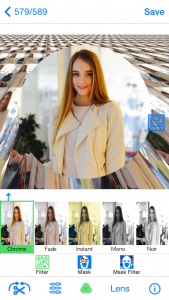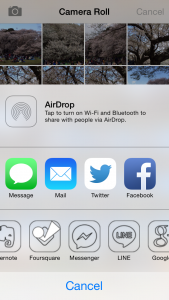![]() # Attention #
# Attention #
At V1.33, the fault which cannot use many filters at the time of preservation is discovered, and it is under correction.
Because App Store is shutdown during the weekend, the corrected version is released at the early time of next week.
Sorry for the inconvenience.
Thanks,
The memory consumption was improved and suppressed so that insufficient empty memory space may not terminate this application, when “Edit” button was pushed on a photo screen, when “Save” button was pushed after edit, under continuous shootings or under editing work.


 Thanks to you, “like” to this page exceeded 500.
Thanks to you, “like” to this page exceeded 500.